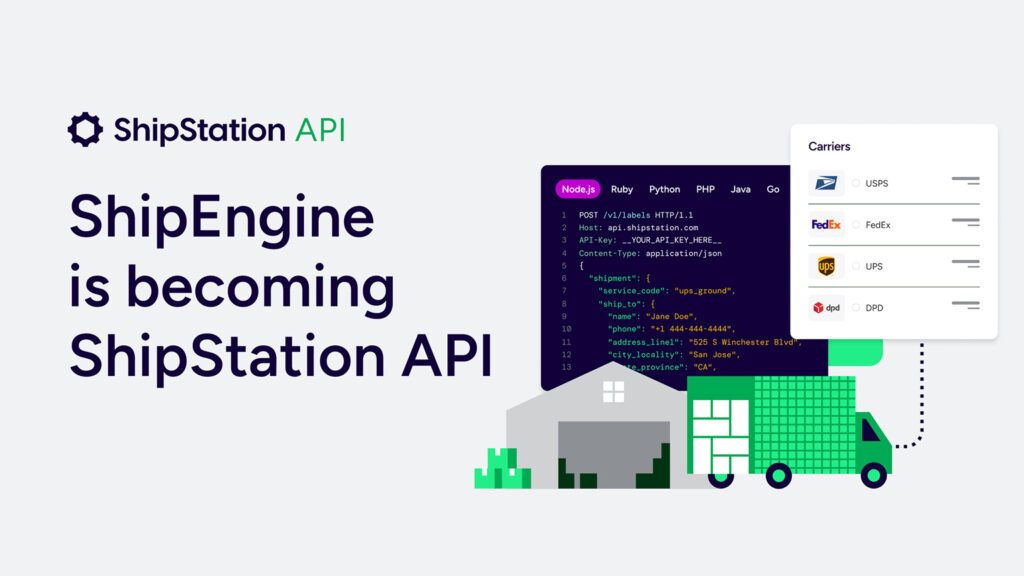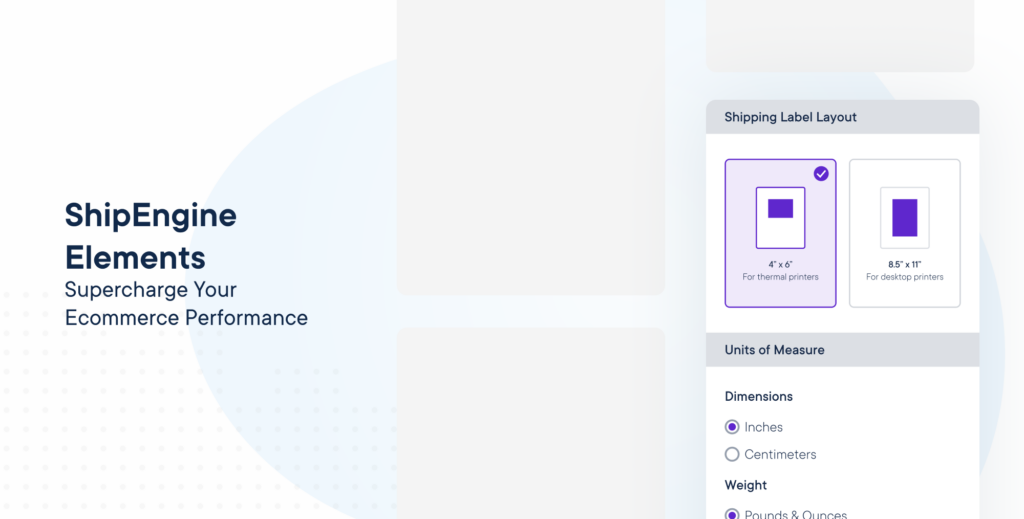Do More With ShipEngine’s New Zapier Integration
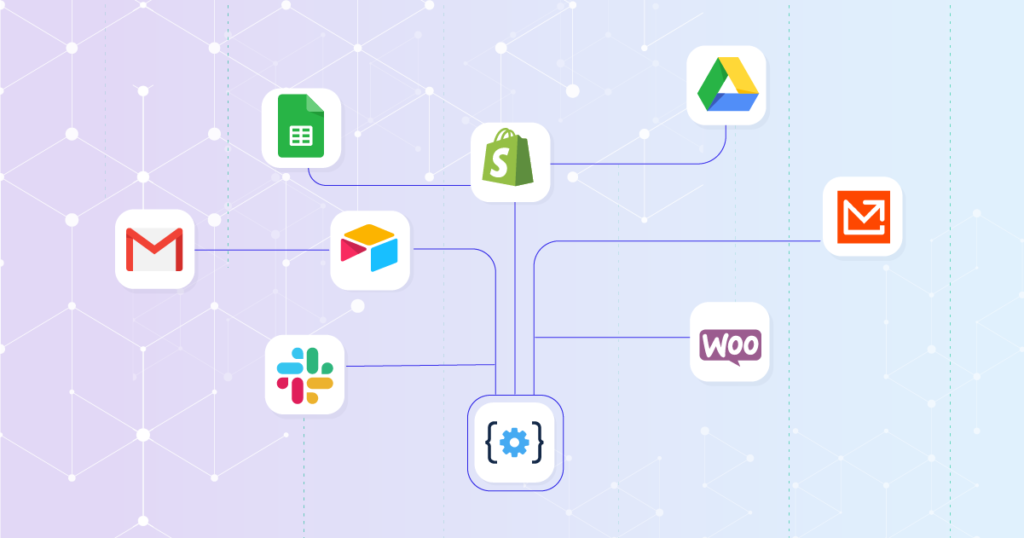
In the coming weeks and months, ShipEngine will launch a series of apps that are accessible in SaaS marketplaces and integration-platform-as-a-service (IPaaS) platforms. These prebuilt applications will make it exceedingly easy to use ShipEngine features and functions without much technical knowledge and experience.
ShipEngine has launched a new Zapier integration as the first of these apps. The integration, which is currently in beta, allows anyone to use specific triggers to generate a series of actions. Continue reading to learn more about Zapier and how you can use this new integration to solve shipping.
What is Zapier?
Zapier is a popular workflow automation platform that helps anyone plug into more than 3,000 apps without the need for coding ability or other technical know-how. Repetitive tasks like updating spreadsheets or email addresses can move to the background when you create automatic workflows called “zaps.”
The Zapier platform works on a simple trigger-action system: when something happens in one application, or is “triggered,” then an action will be performed in a different application — no coding or integration expertise required.
For example, popular zaps include sending blog posts from an RSS feed to social media channels, creating Trello cards from Evernote notes, and sharing Google Forms responses in a Slack channel.
Users can make their zap more detailed by adding filters, delays and other customizations.
How to Use ShipEngine Through Zapier
ShipEngine’s Zapier integration offers 2 triggers and 4 actions. The 2 triggers are:
- A new shipping label is created.
- A shipment received a new tracking event.
The 4 actions available through ShipEngine’s Zapier integration are:
- Start tracking a package (for labels created outside of ShipEngine).
- Search labels.
- Validate an address.
- Find tracking status.

Within Zapier, users can customize their ShipEngine zaps by adding additional action steps, filters, formatting, delays, paths, etc. Use Zapier to connect ShipEngine to any of these popular applications:
- Google Drive: Automatically upload your shipping labels to Google Drive so you can share them or file them for record-keeping purposes.
- Google Sheets: Add new shipping labels created in ShipEngine to a row in Google Sheets. This allows you to keep track of all your labels and tracking numbers in one table so you can analyze data like carrier use over time, international volume, daily label volume, etc. You can also update rows in a Google Sheet with validated addresses.
- Shopify: Automatically start tracking a package whenever a Shopify order is fulfilled.
- Airtable: Save new ShipEngine shipping labels as Airtable records, and update Airtable records with new tracking events.
- Slack: Send new tracking events directly to a specific Slack channel, or notify a Slack channel about delivery exception tracking events. You can even ask Slack where a package is located.
- Gmail: Use a new shipping label created in ShipEngine to trigger the addition of a label to an email message in Gmail.
- WooCommerce: Use a new shipping label created in ShipEngine to trigger the creation of a new coupon in WooCommerce.
- Mailparser: Use a new email parsed in Mailparser to trigger subscription to tracking updates for a package in ShipEngine.
The ShipEngine team is planning additional zaps in the coming weeks and months. Contact us to learn more about our roadmap for ShipEngine’s Zapier integration.
Test Our Zapier Integration for Yourself
We’ve created a Google Sheet that allows you to test out our Zapier integration. Make your own copy of this Sheet, and then enter a USPS or UPS tracking number next to the appropriate carrier code. After you enter your tracking number, ShipEngine will find the latest tracking event for your shipment and enter that information in an adjacent cell.
This Sheet is just a simple example of what you can do with ShipEngine’s Zapier integration. Brands, ecommerce platforms and third-party logistics providers can use more complex zaps to streamline shipping and make needed information more accessible.
Explore How ShipEngine Empowers Your Business
ShipEngine is an API-first shipping platform that empowers users to shop rates across 70-plus carriers, validate addresses around the world, print labels in real-time, track shipments to their final destinations, plus more. Our APIs power shipping for leading ecommerce platforms and brands.
Are you interested in trying ShipEngine? Learn more by contacting our team, or sign up to start building with a free API key — no credit card required.